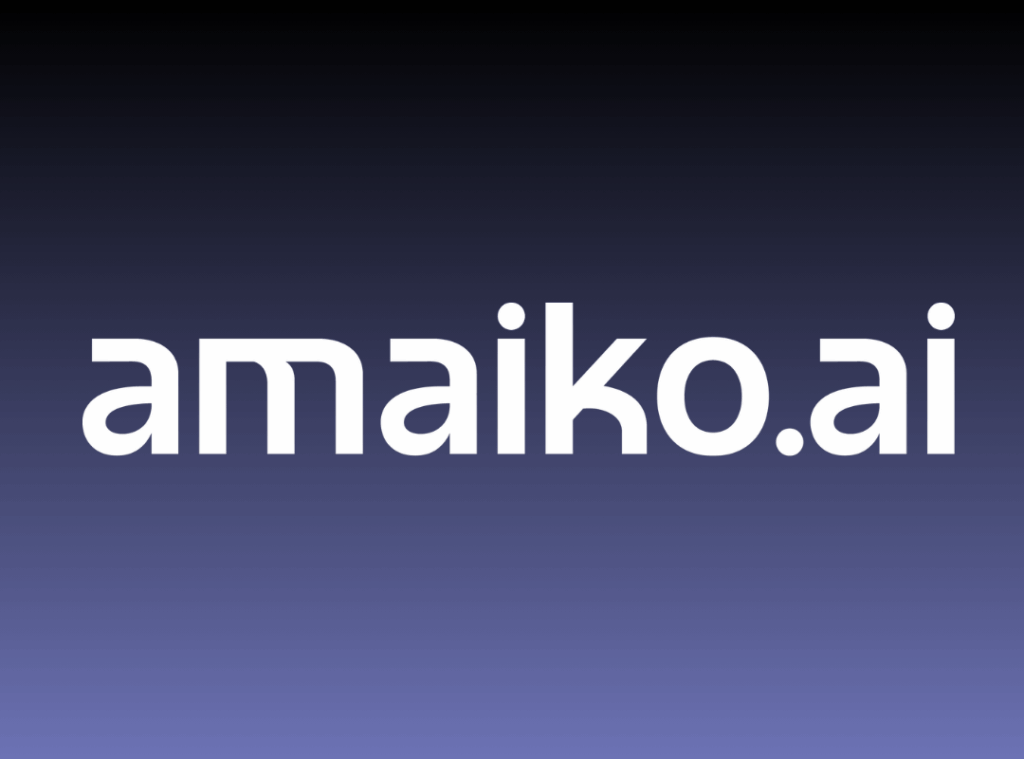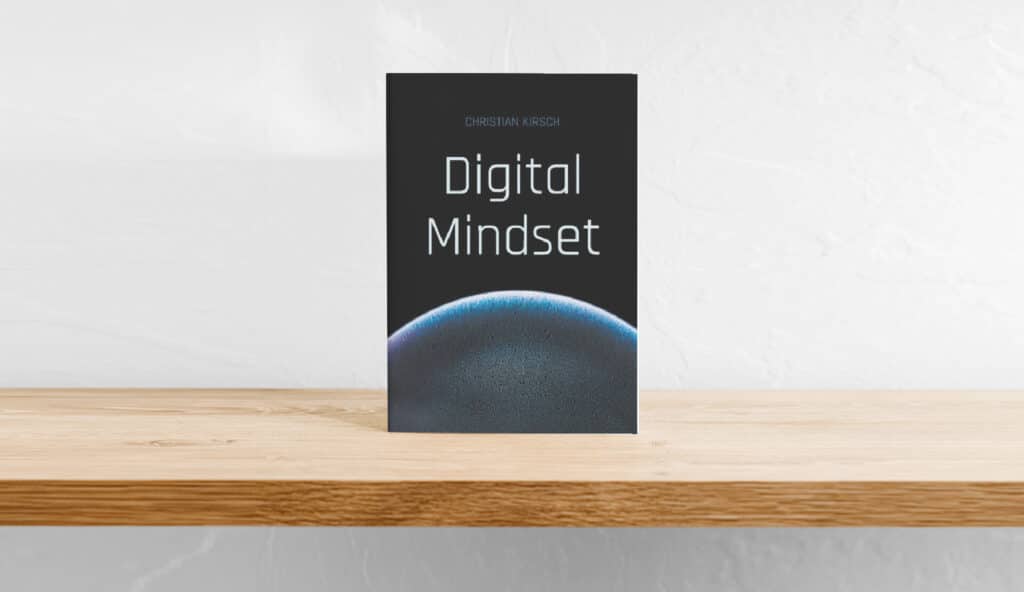It should be stable, secure, scalable, successful and useful - modern IT development. But what does that actually mean and what does a practicable development plan look like? We have specific tips from our wealth of experience for your IT development. Find out more.
The modern structure of an IT building
An IT development plan graphically depicts your existing and planned future IT landscapes. It visualizes the planned and actual status in connection with the business processes and organizational units in your company. Overall, it provides those involved with a holistic view of the current business processes and IT management. Once set up correctly, it is also a very useful tool for operational IT.
But what does a modern IT building look like? The division into the following areas has established itself as best practice:
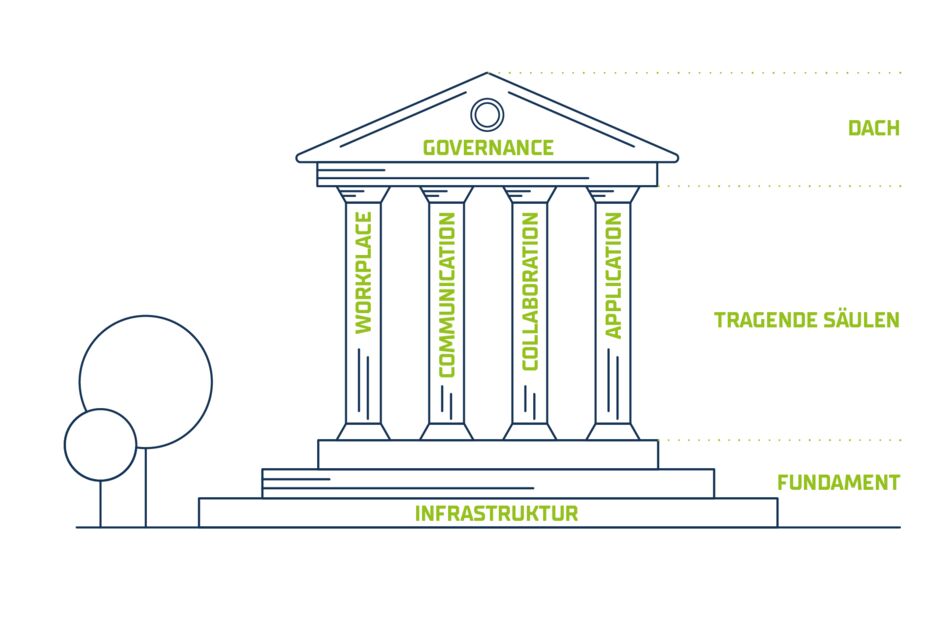
How do you develop the right IT architecture?
Most companies do not start from scratch when it comes to development planning. We therefore recommend that you start by taking an honest inventory of all areas of activity. Be fair, neutral and open-minded! There are usually good reasons why your company's existing buildings have developed in this way in the past. The analysis of the current situation is not about justification or criticism, but about the merger of business and IT, which can enable a real, digital new start.
After analyzing the current situation, it is important to develop a vision for the future:
- Where do we want to go?
- What is our common goal?
- What requirements will the corporate strategy entail in the coming years?
- What do the departments need?
In the following, we provide you with an overview of the key points of successful development planning.
The stable foundation - the infrastructure
Let's start with the foundation. Your information management infrastructure usually consists of the following components: Data center, network, server, storage, back-up, Internet connection, output management, IT security concepts and IT security measures.
While it used to be the absolute core business of IT to operate and expand the data center, this no longer represents critical added value. Today, you can outsource. In many cases, this can bring you massive benefits in terms of reliability, scaling, performance, service and stability. If you have invested in a good IT center for years, outsourcing is of course not a must. For every new investment, therefore, calculate with a sharp pencil whether outsourcing is really worthwhile. Don't just calculate the hardware, but also include the costs for service and support.
For example, a data center provider can usually provide a 24/7 service much more cost-effectively than your own in-house team.
Are you planning to use new collaboration tools? Then also make sure that your network cabling is in good condition. Even the best cloud solutions are useless if the cables only allow data to pass through in dribs and drabs.
Check your security measures
A robust infrastructure naturally includes comprehensive security measures. Surely you already protect your company data with suitable virus scanners and anti-spam solutions? But do you really know how secure they are? When it comes to security concepts, you shouldn't just rely on your gut feeling.
Hence our tip: Have an external security check carried out once a year to identify potential loopholes. Professional service providers can put your IT security through its paces.
And don't forget - in addition to the technology - to pay attention to the behavior of employees. Did you know that installed technology is usually only responsible for around 20 % of the potential risk? Around 80 % of security risks come from employees. Incidentally, there doesn't have to be any malicious intent behind this. Even clicking on a supposedly secure email attachment can cause far-reaching damage. To avoid this, it is advisable to train your employees in security measures.
Presumably you already carry out regular back-ups? Wonderful.
Have you ever checked whether and in what timeframe you can restore high-performance systems from backups? Cloud backups are suitable for modern infrastructures so that lost systems can be restored quickly in an emergency.
A regular disaster recovery test is also part of good practice and should be carried out several times a year, just like a fire drill.
Please also analyze your output management. Many organizations have more printers than employees. In most cases, however, one large multifunctional device per floor is sufficient. Authentication at the printer itself prevents unnecessary printing and reduces security risks.
A modern workplace
Employees often develop an emotional attachment to their work equipment, such as PCs, smartphones and the like. Slow computers and monstrously heavy laptops tend to cause frustration when colleagues from the IT department next door buy the latest Apple device - for testing purposes only, of course. So equal rights for all! Equip your employees with modern technology that meets their needs!
For a modern workplace, you should also pay attention to the following aspects:
- Functional and pleasant workplace design
- Low-interference, efficient and secure software deployment
- Clear inventory of hardware and software with the help of sophisticated asset management
- Automated license management
- Centralized management of mobile devices
How to determine your workplace requirements
While a colleague who travels a lot is probably dependent on a smart notebook with a long battery life, an employee who works a lot with CAD needs above all: computing power!
We therefore recommend that you analyze your employee types. First define the users in your company and select a key user for each type. This user will support the IT team with software selection and future tests and enhancements.
And what about new purchases? Always consider the internal and external impact here. If you present yourself as a high-tech company but send your employees to customers or young applicants with outdated equipment, you are definitely living a contradiction.
In addition to the devices, you should also pay attention to a uniform application strategy. A workstation change is often a good opportunity to make changes. New devices with new applications and perhaps a new operating system are often easier for employees than dragging along nerve-wracking updates on old devices.
Best centralized - Communication & Collaboration
Working remotely from anywhere - this is even more necessary in times of corona. Choosing the right tools is a basic prerequisite for successful collaboration and communication. A well-designed intranet can play an important role here. Availability and good findability are a must - otherwise there will quickly be a lack of acceptance and effectiveness.
For modern communication, we also recommend choosing a central application with which you can make phone calls, chat and hold video conferences. For collaboration, all employees can edit documents and store data in this location at the same time. This keeps all teams up to date and avoids redundancies.
If the platform can also be used on the move, you can save on large parts of your office infrastructure and the associated costs.
Caution: When making your selection, always consider the involvement of suppliers and customers!
The tools of your users - the application
Whether specialist software, support tools or document processing - applications are an essential part of IT development.
Today, the Microsoft Office product landscape still dominates many companies. Whether Outlook or Word - these tools are still important elements of our everyday working lives.
At this point, we recommend that you fine-tune your web application. By switching to the Office365 cloud platform, your employees can work together much more efficiently. If you compare Office365 with traditional licensing, the cloud version is more expensive at first glance. However, if you look at the scope of functions included in the collaboration area, the transparent licensing (= users per month) and the automated updates, you will see that this calculation quickly works out in favor of Office365.
Selection of specialist and special applications
Software for specialist departments, such as ERP, CRM or CAD, should be harmonized with the needs of your employees. Regardless of the platform you choose, we recommend that you always draw up an adoption plan in a pilot group for the introduction.
Make the "why" of the introduction clear to yourself and the future users and stay in close contact with everyone involved.
In addition, inform all users about the pilot projects and further planned updates in a monthly newsletter. Obtain open feedback. In iterative loops, you can then continuously optimize the result and improve the user experience during operation.
And what about cloud applications in the business application area? While the integration of cloud solutions often comes at the expense of customization options, it often enables a rapid rollout of new functions.
Whether a cloud solution makes sense usually depends on the specialist area. While finance, controlling or HR management require a high degree of standardization that simplifies and optimizes processes, areas such as ERP or CRM systems require a certain amount of customization.
Each specialist area has its own challenges and requires separate consideration. A complete one-size-fits-all solution can rarely be implemented due to the different business models. But how do you manage to select the best possible software and link it seamlessly with all other systems? Would you like to find out more? Then take a look at our free Whitepaper on the software selection process.
Achieving corporate goals with governance
Governance is at the top of the IT architecture and ensures that the entire IT infrastructure supports a company's goals and strategies. The responsibility for this lies in the hands of the company management.
IT governance is often confused with IT management. It is important to know that IT management is primarily responsible for specific IT solutions and for planning, organizing and controlling IT processes. Governance, on the other hand, deals with the question of what IT can contribute to the company's success and what conditions management must create to achieve this.
Within this framework, governance should lay down important rules - ideally in the form of a practicable IT policy. Supplemented with topics such as IT security guidelines and sustainable license management, this policy is the key to long-term corporate success!
Do you need further support with your IT development or do you have specific questions? Then please do not hesitate to contact us!